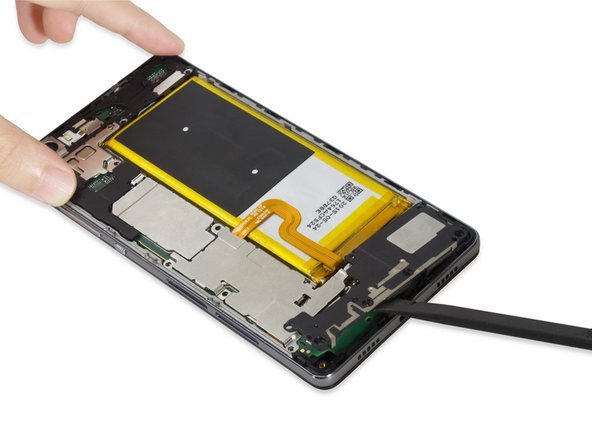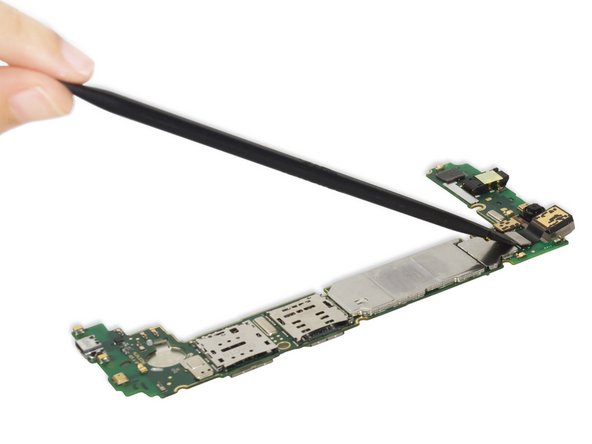News
Huawei P8 Lite Teardown
Date: 02-07-2018 Click: 3197Video Overview
Step 1 Huawei P8 Lite Teardown
Remove the SIM & SD card trays first.
Step 2
Remove the battery door—it's fastened tightly by clips. Free the clips with your fingernail or a pry tool.
Be careful because the midframe is easily scratched, and the glass at the top of the battery door is easily broken.
Step 3
Remove the torx screws on the back.
Step 4
Remove the loudspeaker by prying it up with a spudger.
Step 5
Remove the securing brackets covering the motherboard.
Step 6
Carefully release all the connectors on the board, and remove the motherboard.
Step 7
Remove the rear camera and front camera.
Step 8
Remove the power flex.
Step 9
Remove the battery. There is strong adhesive under the battery—work carefully to pry it free and be careful not to puncture the battery.
Try an iOpener or hairdryer to heat the adhesive behind the battery. This softens the adhesive, making it easier to release the battery.
Step 10
Remove the motor vibrator.
Step 11
Remove the sensor flex. It's covered under the digitizer flex and fastened by adhesive.
Step 12
Remove the earpiece speaker.
Step 13
Heat, cut the adhesive sticker and remove the screen carefully.
Step 14
You're done!
All info from: https://www.ifixit.com/Teardown/Huawei+P8+Lite+Teardown/45850#s101024